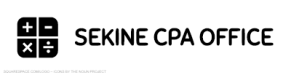Calculated Fields Form の更新をしたら、計算フォームが突如画面から消え去ってしまいました。
Calculated Fields Form の更新をしたら、計算フォームが突如画面から消え去ってしまいました。
ワードプレスの無料プラグインのトラブルは自力で解決するしかありません。
さらに英語なので面倒です。
日本語で検索をかけてみましたが、ノーヒットでした。
このサイトの右下に FAQ があります。
FAQ を見てみると、General Questions に General installation and upgrade instructions. があります。
その中の Installation Instructions: にこんなことが書いてありました。
既に無料版をインストールしていたら、プロ版をインストールする前に、一旦無料版を削除すること。それからプロ版を新しいプラグインとしてインストールすること。
上記工程であれば、作成した計算フォームは消えることはなく、新しいプロ版をインストールした後、再度使用できるとのこと。
Installation Instructions:
1.If you already have installed the free version or an old version of the pro version then delete it before installing the new pro version.
2.Install the pro version via the Plugins area >> Add New >> Upload
Note: The above is a safe process, the plugin’s data and settings won’t be lost during the process and will appear again after you install the pro version.
ダメ元で一旦削除して、再度無料版を新しいプラグインとしてインストールしたら復活しました。
またこんなことがあっては恐ろしいと思い、つい有料版(Professional)を購入してしまいました。
$49.99という中途半端な金額で、日本円でいう4999円というところでしょうか。
追加機能は以下のとおりです。
Emails Processing
Send Notification Email
Send Confirmation Email to the User
Files Upload
PayPal Integration ⇒ 通販しないと使わない
One Time Purchase and Recurring Payments ⇒ 通販しないと使わない
Coupon/Discount Codes ⇒ 通販しないと使わない
Export/Import Forms
Messages Section
Export Information to CSV Files
Widgets Included
60 Days of Technical Support ⇒ 英語で聞かなければならないのできっと使わない
Paypal決済かクレジットカード決済ができます。
購入すると WordPress.DWBooster からダウンロードリンクのメールが送られてきます。
アップデートもダウンロードリンクのサイトから実行されるようなので、PDF化するなどして保存しておいた方が無難です。
結局有料版を購入したものの、FAQが全て英語なので、無料版のまま放置状態です。